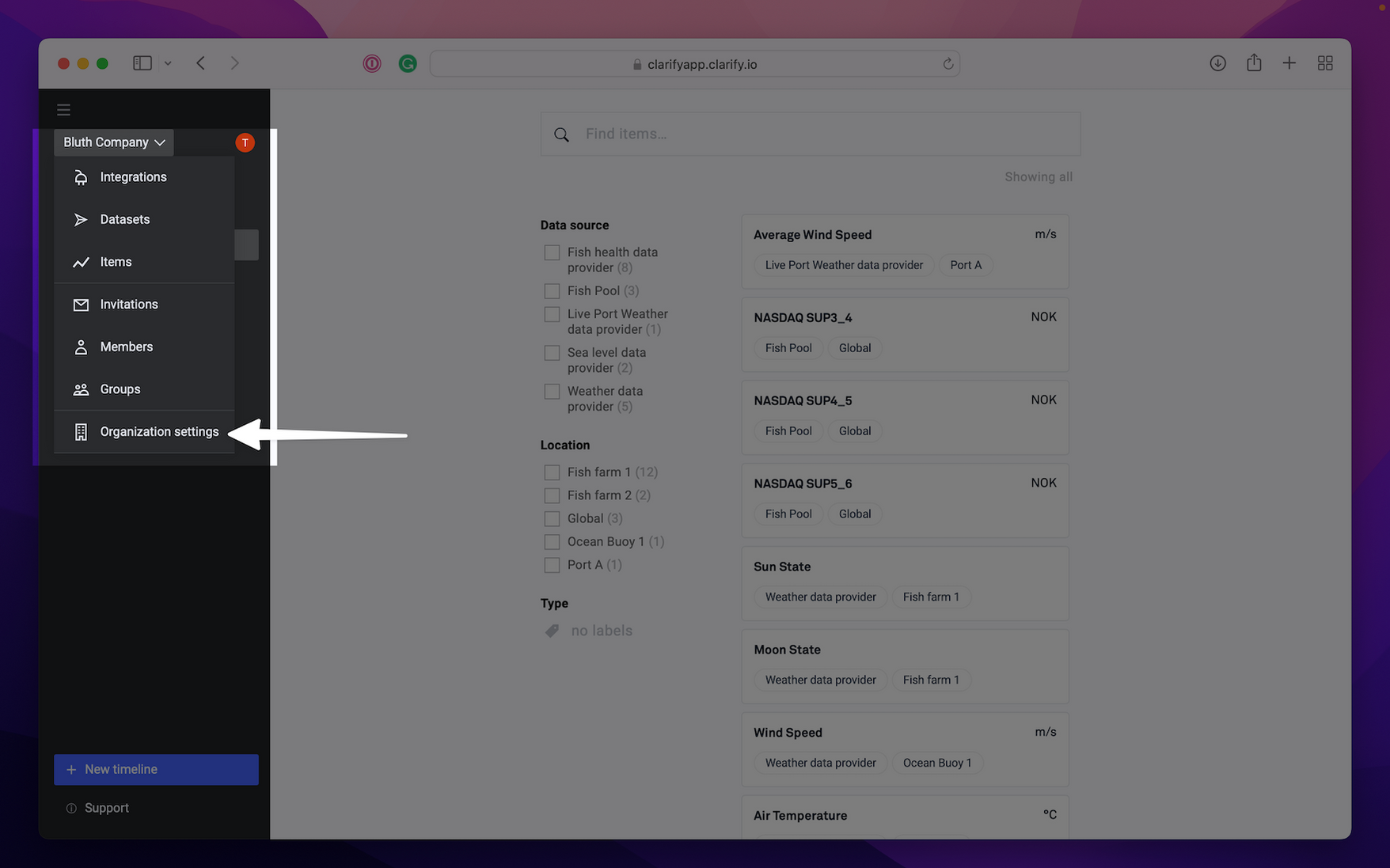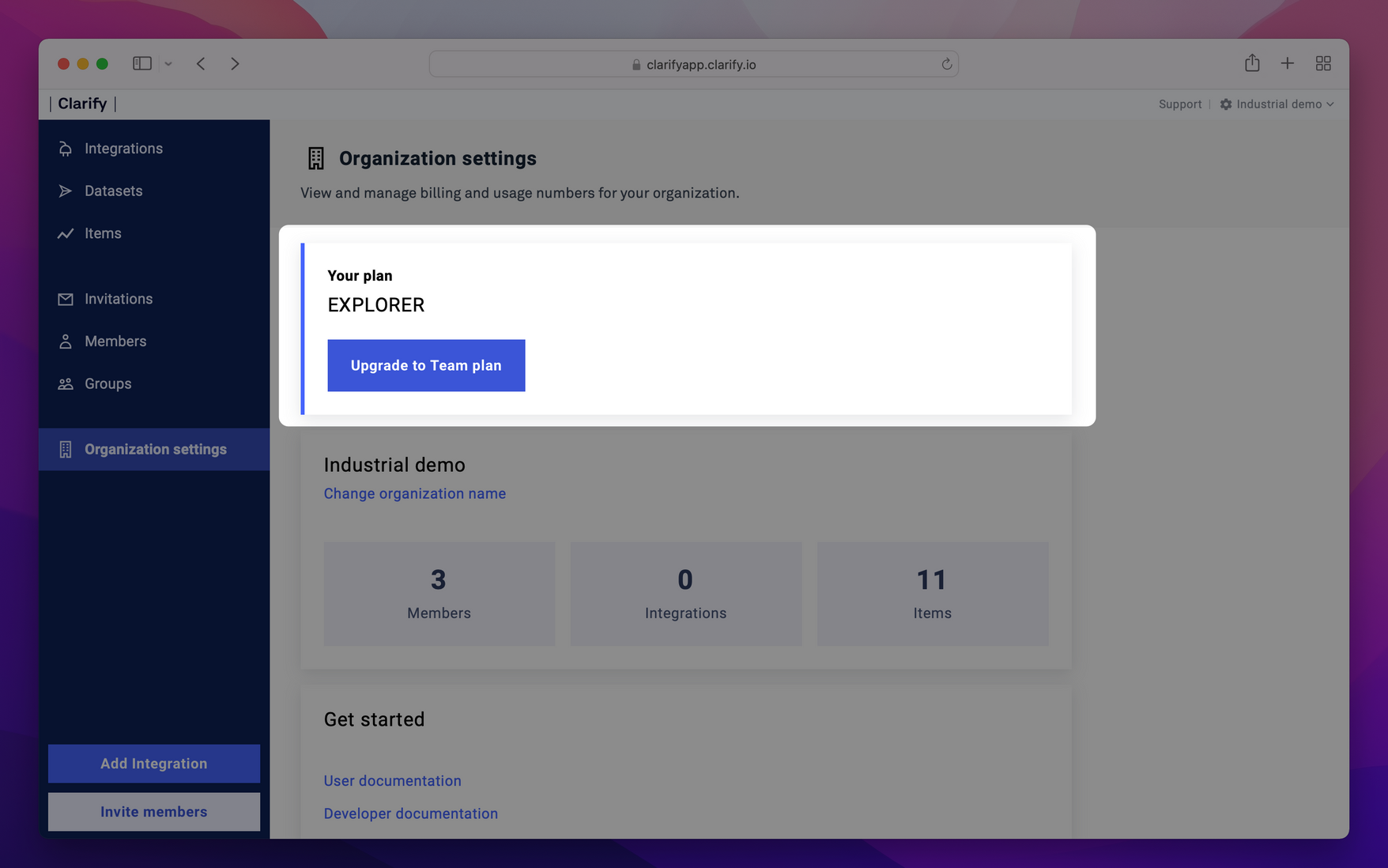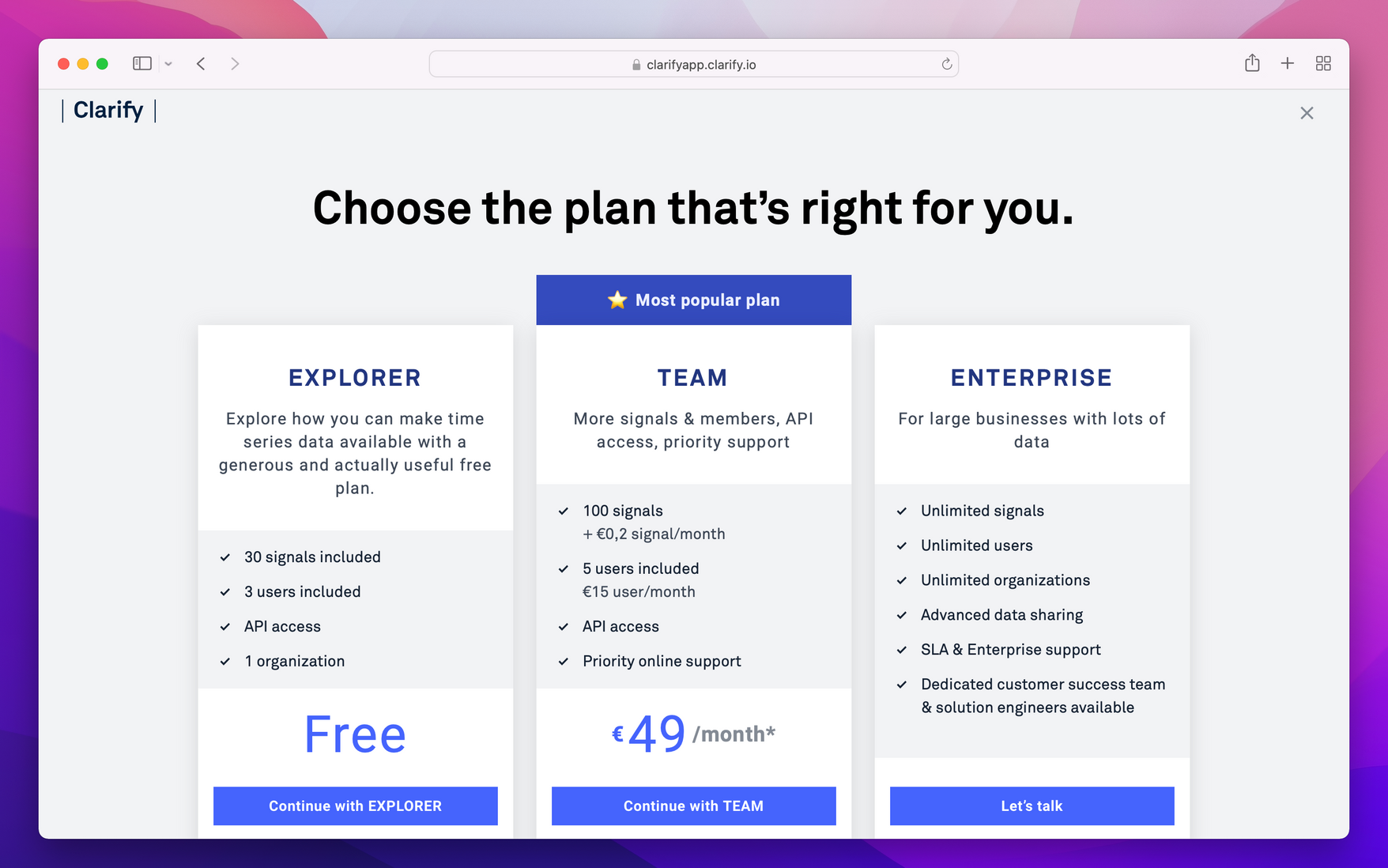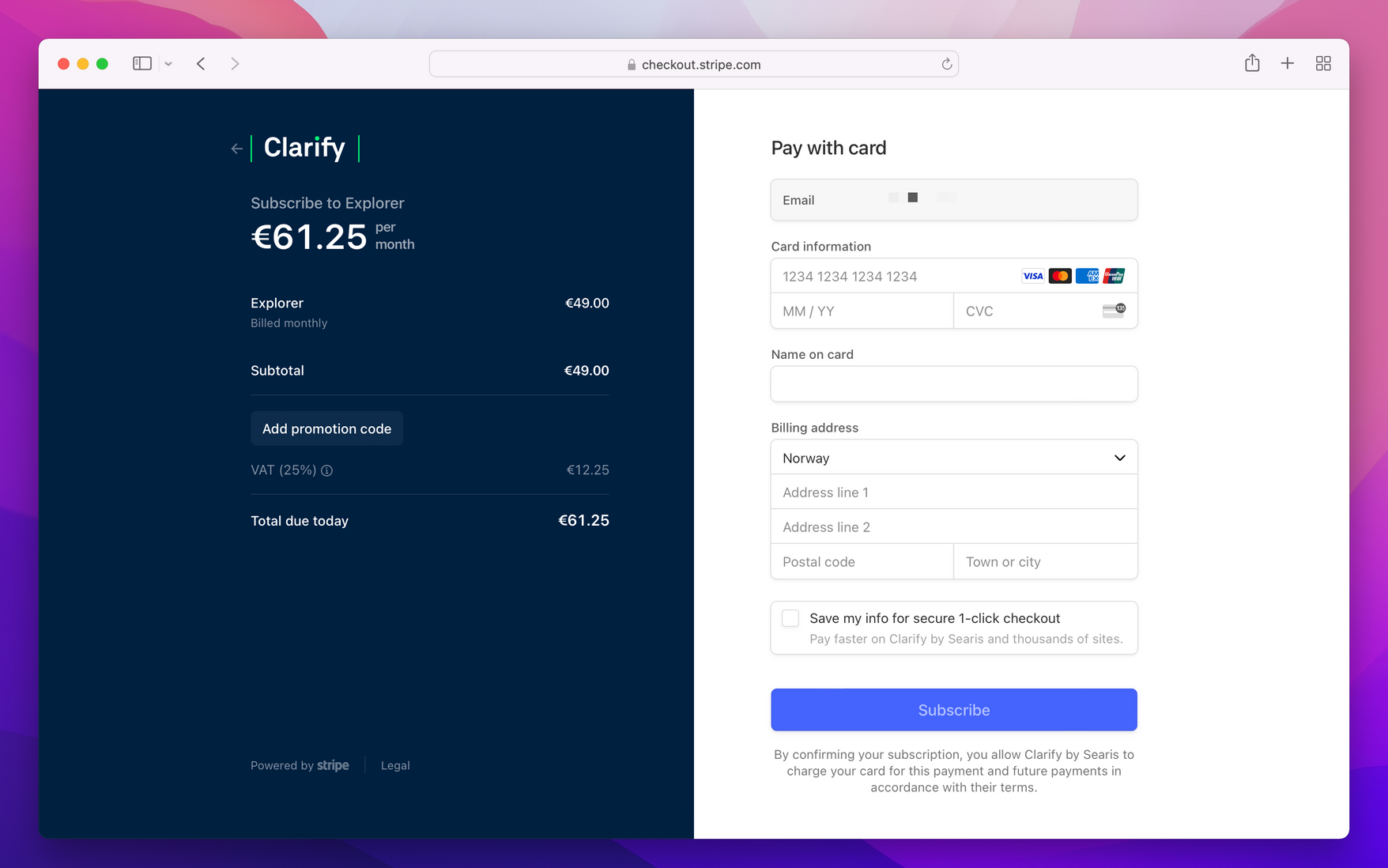Payment
Upgrade to Team plan
To upgrade to a paid plan you need to be an administrator of the organization. Go to the menu on the left side and select "Organization settings". Here you will see the current plan for your organization. Tap the "Upgrade to a team plan" and you will be sent to a new site where you can select the Team plan. Enter your payment info and your plan is updated.